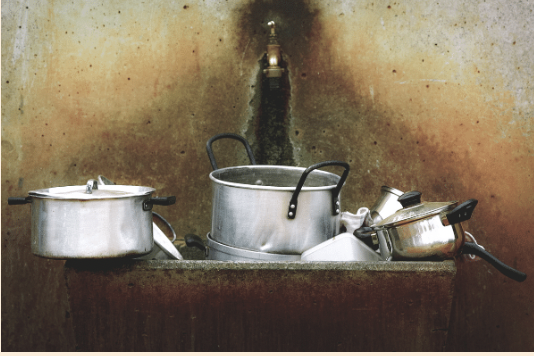Welcome to
Casa Rosada

Getting Here
DON’T FOLLOW GOOGLE MAPS:
Use below pin for your turn as opposed to following Google Maps and continue to your parking pin in next step.
Your Turn: HERE
Drive ~1 mile down a dirt road. Take it slow and watch for ruts off to the side on the steeper sections. Keep going on this dirt road till you reach your parking space (brown fence to the right of the road. Pin for parking: PARKING PIN
Welcome! The keys will be waiting in the lockbox just to the right of the bedroom door.
CODE: 4567
Be sure to push down the “clear” lever at the bottom of keypad before entering.
Let us know if you have any questions at all.
Solar Power
Above is the power switch in the main cabin. It should be on upon arrival, if not, please press and hold till the small green LED light below the “power” turns on. All power is 120v AC.
This is the power switch for the bedroom and should be on upon arrival. If off, press and hold.
Best Practices: Please turn out lights/electronics when not in use and conserve energy when it makes sense. The solar setups are designed to support continuous normal use of electronics.
Casa Rosada is an off-grid setup – your lights, air conditioning and all other plug fueled items are running off of the sun. Everything in the cabins can run continuously on the solar setup if used properly. Always keep in mind that you’re on solar and conserve power when you’re able! If the batteries are ever drained below capacity, a somewhat loud beep will begin. To turn off, press and hold the button arrows are pointing towards in picture below to power down. From here, the sun has to charge the batteries which can take anywhere from 2-6 hours depending on sun conditions.

WiFi
Casa Rosada has WiFi available for all guests to use.
Network: Verizon DX93BC
Password: oar-tweed9-comb
The worldwide web is yours to explore. Service is usually sufficient to stream video, take video calls, and web browsing.
AC/Heater
Immediately to the left of the bedroom entrance is the controller for the AC/Heater. Hit the “On” button to start cooling or heating.
AC: Please keep unit in eco mode (75 degrees or more).
HEAT: PLEASE keep to 65 at night and only use when in the bedroom.
The wall mount will indicate the temperature the unit is attempting to achieve. If you want to turn off the LED lights, open the controller and hit LED.
ALARM: PRESS AND HOLD POWER BUTTON IF ALARM EVER GOES OFF.
And, wait for sun! Batteries will recharge in 1-3 hours depending on sun. State of Charge is indicated on the MPPT charger to the right on small LCD screen.
Solar mini split: main cabin
AC: This is an entirely solar AC, so will come on with the sun (if there’s sufficient sun) and go down with the setting of sun.
HEAT: Use as seen fit and blast at end of day to warm up space prior to sun setting.
The wall mount will indicate temperature and will also let you know if there’s sufficient sun to run the split system. A small green icon by the temperature readout, if showing, indicates that all is operational.
SOLAR MINI SPLIT
The EG4 mini-split is entirely powered by the sun. When the sun is up and there isn’t too much cloud cover, it will cool or heat! When the sun sets, or if there’s too much cloud cover, it sits dormant till the sun is out.

Projector
Navigate to the app store for Apple or Google and download the Nebula Connect App. Alternatively, you are able to use the provided controller.
Drop the lens cover and the projector will automatically turn on. Connect the device, “Mars II”, in the Nebula Connect app (or use the provided controller). From here, you’ll be able to navigate using your phone as controller.
There are 4 blue nails around the window, hang the screen at the corners on these nails.
Step 1: Point the projector at the screen and fit to size, the projector will autofocus.
Step 2: Find your movie either in the Prime, Netflix or Disney+ app.
Step 3: Sit back and enjoy your movie!
Composting Toilet
Going #1: Female, male, or however you identify, please take a seat and do your business. Your pee will naturally divert to the front. If you use toilet paper, drop into the container for solid waste.
Going # 2: Sit, the flap will automatically open, do your business, and, when finished, place all toilet paper in the bowl.
TIP: to open the flap when standing, press down firmly on the front of seat.
ADDITIONAL TIPS
If you have any trouble, don’t hesitate to reach out.
We’re here to answer questions and help.

Cooking
Rotate the gear on top of propane tank to the left to turn on the propane.
(Please tighten and close when finished cooking)
The gas stovetop is like all other stovetops.
TIP: Electric must be on at the cabin for the electric igniter to work
Pots, pans & cookware are located on the bar and below the prep table.
Cook up a storm and, please, when finished, turn off the propane!
Wildlife
Be Snake Aware. Rattlesnakes may be found in this area. They will not attack, but if disturbed or cornered, they will defend themselves. Give them distance and respect if seen or heard. High season is typically April, May & June.
Coyotes are generally not a concern for humans, but, particularly for those with small children or dogs, please be aware of their possible presence in the vicinity.
There is plenty of local wildlife beyond the previous two, almost all of which you’re far more likely to see during your stay. Please be respectful and enjoy.

Checking Out
Turn off the air conditioner/heater in the bedroom.
Turn off all lights
You’re done! Please don’t power down the solar, just turn off the lights and AC.
Dishes: If you’re able, please do the dishes. If not, no worries, just leave the dishes on the prep table outside.
Linens: Please grab all used linens (towels, sheets, napkins, etc) and throw on either the daybed in main cabin or bed in bedroom.
If you have any questions at all, please don’t hesitate to reach out. We try to be available as often as possible when guests are staying, though there are times we may be out of reach.
Phone (text or call): 914-316-8774
Email: jcashin12@gmail.com